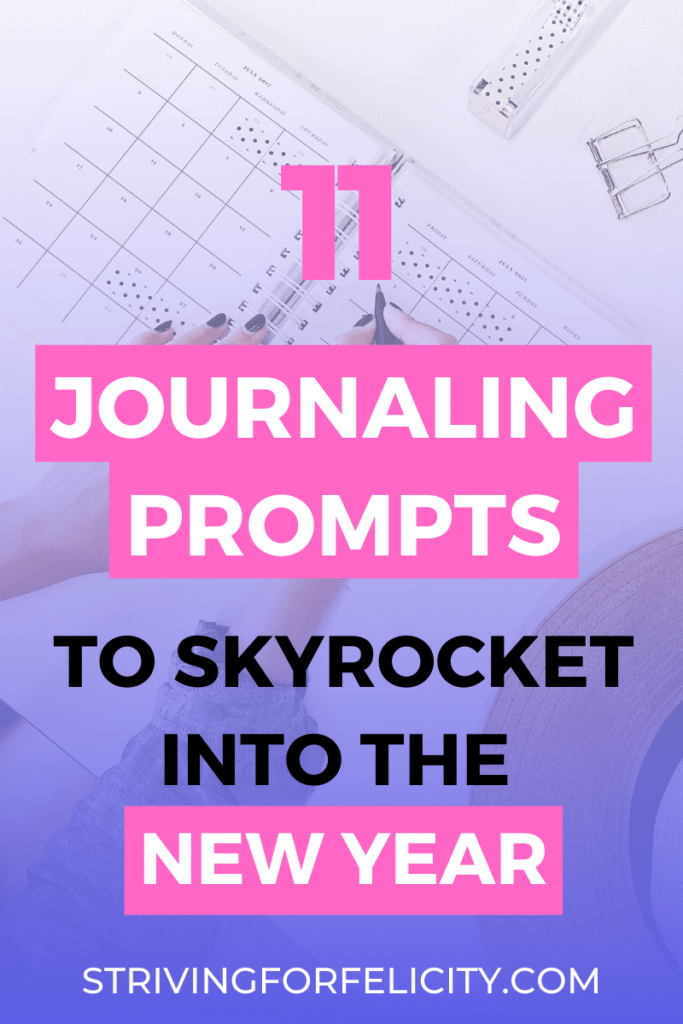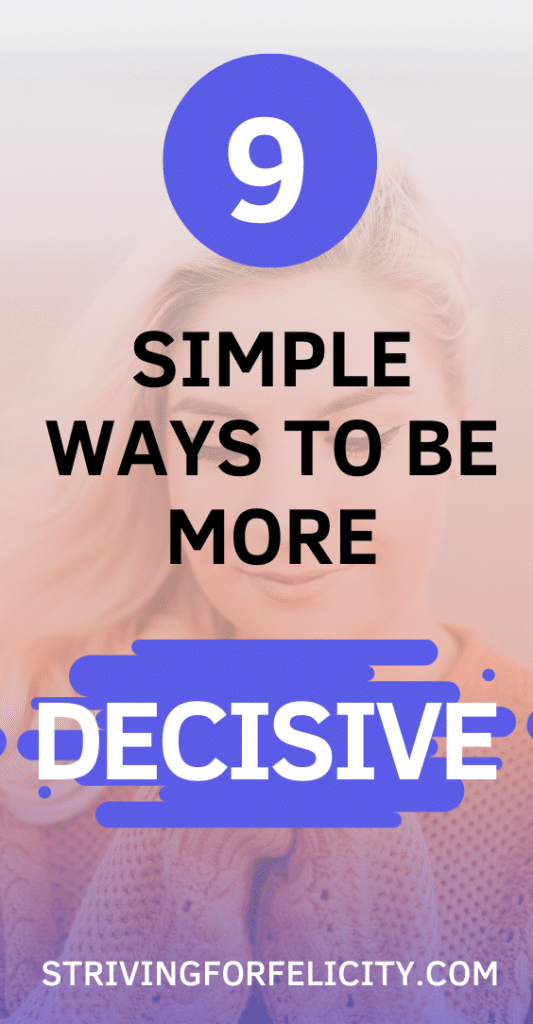Starting a business can be expensive. Depending on your income, it might be a financial stretch to invest in the necessary tools or in helpful courses that will speed your progress up.
Therefore, you don’t want to waste your money on tools that could easily be replaced with similar free versions for the time being.
Below, I listed some of the free tools I use in my business until I have the financial means to upgrade to a better and paid version.
Read also: 6 Things You Should Do Before Starting A Business
This page contains affiliate links. If you purchase a product through one of them, I will receive a commission (at no additional cost to you). I only ever recommend products that I have personally used and loved. Thank you for your support!
1. Yoast SEO
Yoast SEO is the #1 WordPress SEO plugin, according to their website. They have a paid version with a ton of amazing features that help you to get a high SEO score.
With as SEO becoming more and more complex and continually changing, it can lift a significant burden of an online business owner to have a reliable tool that makes SEO almost effortless.
However, you don’t have to purchase the paid version to get this kind of help. Yoast SEO Free gives you keyword optimization, checks your text for readability, checks for duplicate content, and more!
2. Post Grid
Now, this is a tool that saved me early on in my blogging journey. Shortly after I had my blog set up by the Affiliate Marketing Mastery Team, I discovered that the Genesis Essence Pro theme I chose did not offer any grid layout on regular pages.
How was I supposed to show all my different blog posts on my pages?! After some research, I figured out that there are quite a few grid layout plugins out there. Of course, many of them are not free.
Again, this was a topic, where I figured I could wait with investing until my blog became profitable. So, Post Grid was my solution.
With its free version, you can create good looking and functional post grid layouts.
If you merely want to create a grid for blog posts, this will do. However, if you’re going to create a grid for e. g. online courses or a free resource library, you might want to purchase something more advanced.
3. Mailerlite
Now, this tool I am still very grateful for!
As my business progressed, it got time for me to create an email list. Easier said than done because you not only need an email service provider where you can manage your subscribers and email campaigns. No, you also need a tool for opt-in forms and pop-ups on your website.
Now, each of these tools often costs at least $100 a year. There are also fantastic tools like Convertkit, which combines these two functions. However, with $290 billed annually, I really, really, really didn’t feel comfortable to invest in that while I am still not having many pageviews.
Lucky me, I discovered Mailerlite! Mailerlite lets you manage your subscribers, campaigns, pop-ups, landing pages for FREE up to 1,000 subscribers and up to 12,000 emails a month.
For me, this was the absolutely perfect tool to start my email list painlessly.
4. Canva + Over
You’ve probably already heard others recommend Canva. It’s an amazing and easy to use graphic design tool with a ton of templates.
With Canva, you can create all kinds of Social Media posts, worksheets, ebook covers, presentations, logos, and whatnot.
In other words, an absolute MUST for any online entrepreneur.
Over is similar, and it’s the app I used in the beginning. However, as far as I know, it is only available as a mobile app and not online as Canva.
5. Unsplash
Six words: Gorgeous.High quality.Free Stock Images.
I LOVE Unsplash. It’s
Once your business starts to make more money, you might want to upgrade and purchase stock images that are more unique and make your brand stand out more. But for the time being, you won’t have any complaints with free stock images.
Read also: 46 Websites For Free Stock Images You Should Know About
6. Planoly
For those of you, who want to market your business on Instagram. Planoly is a scheduling tool that allows you to schedule and auto post 30 images and their descriptions a month in its free version. They also have a function for Insta stories.
Before you jump ahead and put a lot of time into scheduling and creating Instagram posts, please consider whether it will really be worth it.
I half-heartedly posted content on Instagram for months and spend a lot of time creating quotes images. When in reality, it did have very little of an impact on my business. So I decided to drop it for the time being and instead invest that time into Pinterest with Tailwind.
I hope some of these tools will help you as much as they helped me in my first year of growing my online business.
I know how tempting it is to invest in all those shiny and amazing tools. Still, especially in the beginning, whe you don’t make any income yet, you should carefully consider your options.
Only invest that money into things that will make a significant impact on your business. Pinfinite Growth and Tailwind were two of those investments I made, even though I had already spent a lot of money for a student without an income. But they were absolutely worth every single penny! Without them, I don´t know how long it would have taken me to build a profitable business.
I wish you all the best with your business!
Until next time
Sophie