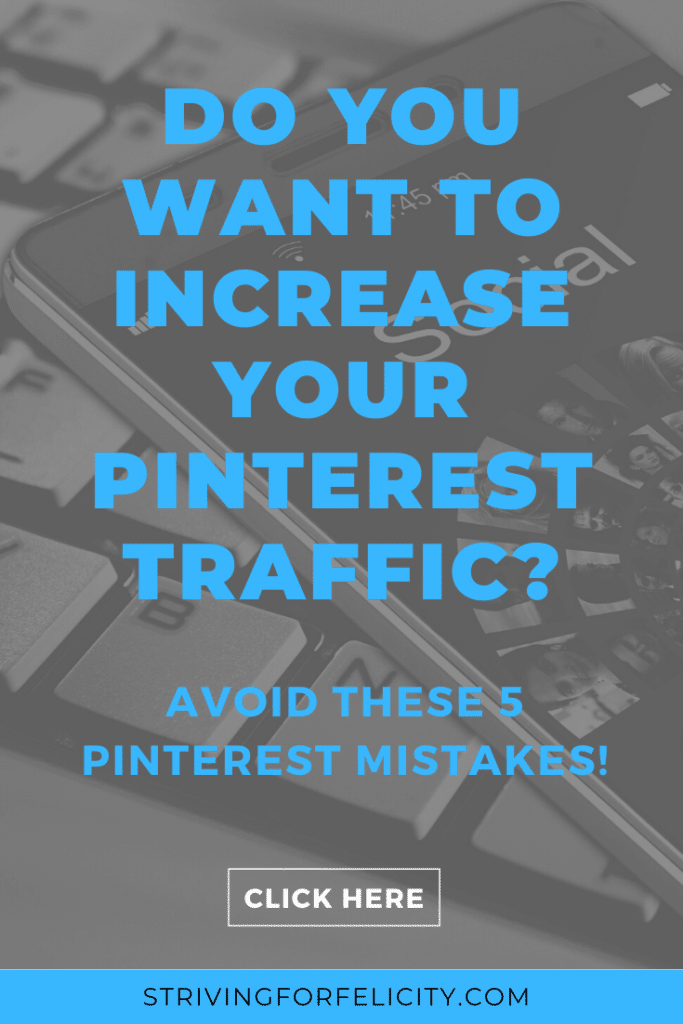You’ve probably heard the saying “content is king.” And sure, content is essential in our informational age. But your content can be absolutely outstanding and attract tons of people. However, if you don´t have a high converting website that turns your visitors
That’s why, as a blogger, you also need to focus on designing a high converting website.
Since designing a website from scratch as a complete blogger/entrepreneur newbie can be very confusing and overwhelming (been there, done that ^^’), I decided to give you some advice I wish I had had in the beginning.
How I started out
Alright, first, let’s indulge in a little storytime. When I started my business, I was completely lost.
I knew nothing about opt-in incentives, e-mail lists, traffic, lead magnets, sales funnels, conversions, and the million other things that are to know in online entrepreneurship.
That’s why I was incredibly thankful that the team from Affiliate Marketing Mastery set up my website with the most essential plugins and the theme I had chosen.
Now, I believe it would not have been that difficult after all to set it all up on my own. Especially since it would have forced me to do some more research and learn what exactly a theme is, instead of just choosing one I thought looked good.
Anyways, I was happy to have a Blog up and running and now started to upload weekly Blog posts.
But of course, I didn’t just want to upload my content. I wanted to make my Blog look a certain way.

My first problem was the Post grid. You know those lists of posts you can see when you click onto “Blog” and then whatever category that Blog has to offer.
I thought that was something straightforward, and after all, my homepage had a post grid, so surely I’d be able to create one on other pages too.
Well, I was wrong. And frustrated.
At first, I tinkered around as far as I could without any coding knowledge, but I didn’t get to the results that I wanted to have.
And as I started doing more and more research, I learned that there are plugins that can create a post grid. Happy to finally have found a solution for my problem, I downloaded and activated the free Post Grid plugin and got it all set up.
After that, I only had a few minor problems with my Blog design for the next few months, but generally, I was content.
Fast forward 7-8 months, and I finally start to learn more about SEO, e-mail lists, traffic, conversions, and opt-in forms.
And as I finally got the courage to create an opt-in e-mail form on my homepage, what did I have to realize? My theme gave me only minimal and rubbish looking options.
AGAIN … my over $100 costing theme let me down -_-
I saw all those other websites like projectlifemaster.com, melyssagriffin.com or neilpatel.com, and I kept wondering, “How do they make a gorgeous website like that???? Do they hire expensive developers or something??? I can’t afford that right now …”
Entry: Elementor
While I was trying to figure out how to make my website work for me (mind you, I was, of course, still posting content once a week and was by then also doing marketing on Pinterest to generate traffic to my Blog), I did a lot of research.
And over and over again did I stumble over Elementor.
Elementor as a tool and the functions it promises looks stunning … but then again, so do many tools, and I can’t throw my money at every shiny object out there.
So I thought “pfff, no, I am not going to invest in that. I’ve already spent so much money on my business, and I have no income. Maybe I´ll do it once some money has come back to me.”
But as I got more serious and determined to build a converting website and an e-mail list Elementor became more and more attractive.
And then, shortly before the New Year, they offered a 50% discount. And I just was like, screw it … I’m not broke, so of course, I invest $25 into a fantastic tool like that!
And let me tell you that it was one of the best decisions to end 2019 with!
The longer I use Elementor, the more I learn about all the features and realize just how incredibly valuable Elementor really is.
And it is so, so, so, so, sooooooooooooooooooooo cheap!!!
Seriously, that tool is absolutely overdelivering on the price-value-spectrum! Having to pay only $50 a year for Elementor is like an offer send from heaven! It doesn’t get much better than that!
Sometimes I can pretty much feel my mouth watering when I see what I have just been able to create with Elementor. It makes me feel so damn proud of myself, although, with this theme builder, it is incredibly easy.
Elementor has honestly solved all my website problems and granted all my design wishes.
I can now do the most gorgeous opt-in forms, highly customizable and moveable sidebars, AMAZING popups and bars and so so so much more!
Oh! Did I mention the many amazing templates to choose from?
Anyway, I think you get the point. Elementor has all those functions I could have dreamed of.
Now, I am not going to give you a step-by-step manual on how to use all the different Elementor functions.
That would be quite frankly a waste of both yours and my time since the Elementor team has already perfect explanatory videos on pretty much all of their functions.
And of course, those videos are going to be much more up to date than whatever I could replicate.
So, if you want to check out the different functions and how to use Elementor before you start building your website, go to their YouTube Channel and browse through the videos.
Or, if you are more like me and like to dive in headfirst and learn as you go, you can simply google your question once it arises and then find the corresponding YouTube video.
That’s how I’ve figured out more and more functions (although a more systematic approach would have been probably wiser ^^’). Should you not be able to find the video that answers your question, try playing around with different terminologies.
For example, instead of “opening popup” you might want to search for “triggering popup”. Those are just terms that you learn as you go.
Elementor And/Or Theme?
But before I get into some of the parts of a high converting website, let’s talk about the whole Elementor and/or WordPress theme topic.
Because that has been something that has confused me a ton and kept me from purchasing Elementor sooner.
I want to add a short disclaimer here. I am still far from being an expert in the whole WordPress/website/design arena. And I still haven’t understood the WordPress theme/framework subject entirely yet, but this is what I have figured out through research:
So basically, you don’t need a theme with Elementor. You could use your absolutely naked WordPress site, and Elementor would provide you with everything you need.
On the other hand, if you do have a theme, like me, you don’t need to worry either. When you design a page or post, Elementor gives you the option to choose the layout “Elementor canvas”.
Once you select that, your page/post is just a naked white page. As if you didn’t have a theme at all.
Now, that makes one wonder, why do people still use such limited WordPress themes then?
Ok, first of all, I think it is worth mentioning that Elementor launched in 2016. So it’s a pretty young company.
Now, I haven’t done any research on their competitors. Still, if we consider the age of the internet and that WordPress itself was launched in 2003, I believe it makes sense to say that such highly customizable website builders are still a pretty new tool.
And if you look at Elementor’s development, you’ll discover some of their newer features are the theme builder and the popup builder. So I believe those WordPress premium themes will become more and more useless as tools like Elementor grow stronger.
The one thing you might still need a premium WordPress theme for, as I read online, are online shops.
Now, I still know next to nothing about that since I am not at a point yet where I have anything to sell online. But apparently, you might need a theme for doing eCommerce. Although Elementor does have eCommerce widgets …
If you want to do that, please do your own research. Again, I am no expert on this. I just wanted to make you aware of the one “but” I found during my research.
But now, let’s finally get to the juice!!!
The ingredients of a high converting website
So, what are the components of a high converting website?
Of course, you want your website to be full of great content and look pretty and not too overwhelming. But those are very personal design choices.
I want to talk to you about some essential parts of a high converting website I wasn’t aware of when I started my Blog.
Blog Posts
Let’s start with the gateway to your website most visitors will take: Your Blog Posts.
Your blog posts are highly crucial for your conversion because they attract most of your visitors (especially if you are still just a blogger and haven’t added any tools or courses to your website).
Your readers want the solution to one of their problems, and only your content gives them that. Your homepage is of no interest to them at that point.
So how can you capture the addresses of your Blog post readers or sell them something?
1. Sidebar
Sidebars are an incredibly common and powerful way to grab your page viewers’ attention for the things you want them to see.
These can include:
- displaying ads/affiliate marketing (always remember proper disclaimers!)
- opt-in incentives
- related content
- social media buttons
2. Below your post
Another area where you can put a lot of these elements is below your post.
That’s also the place to put a comment section in.
3. On top of your page
At the very top of your page, you could display a banner with an opt-in incentive or an ad.
4. Inside of your text
And lastly, inside of your writing is, of course, an eyecatching spot for ads or incentives.
Home Page
Next is your homepage.
Your homepage represents your business and Blog, and it is very likely one of your most visited pages.
The first questions you should ask yourself when designing your homepage are the following: What do you want your visitors to do on your website? Where should they click? What should they see/read?
Naturally, you want them to read your content. But why wait for them to read your content and then click on the incentives/ads etc. you’ve placed there? Why not immediately catch their e-mail addresses?
That’s why you want to have an immediate opt-in incentive straight as the first thing they’ll see on your website. Look at these websites, for example:



Blog Pages
Design-wise Blog pages can look pretty much the same as your Blog post designs.
You could use the same side bar and the same below the post incentives. But if you want to design something entirely different, it’s of course up to you.
Your Blog should at least have the following pages:
- Blog page (with your content, maybe different pages for each category)
- about page
- contact page
- affiliate disclosure
- Privacy Policy
- Free resource library (this is where you can store all of the Freebies you’ve created for your opt-in incentives – again, Elementor makes it pretty easy to design. (1) You need to create a media gallery, (2) choose one pinnable image for your Freebie, (3) link that image to the pdf or in the case of an e-mail course to a popup form)
Popups
And lastly, a feature that can’t be missing in a high converting website: Popups.
And again (I know I’m probably boring you by now), Elementor has stunning options for this.
For my first popups, I’ve used Mailerlite, whose free version I used to start my e-mail list.
Those popups were fine and all, but not very jaw-dropping. But Elementor HAS.IT.ALL!
They have pretty much every possible kind of popup you can imagine to offer. Most of these popup places literally never even crossed my mind ^^’
Bonus: What to keep in mind
Phew, that was a long post! But there are a few last vital reminders I want to give you on the way to sum it all up:
1. What do you want visitors to do?
When designing your website, always keep in mind what you want your visitors to do. Where do you want to lead them? How can you get them to give you their e-mail address or click on an ad?
2. Direct but don’t distract
Directing your readers towards your end-goal destination through clear incentives.
Create big buttons, use bold writing, eye-catching colors or movements, and enticing sentences.
However, always make sure it won’t distract them from the value they were actually looking for.
3. Provide value
That leads us to the importance of delivering value. People will be much more willing to sign up for something if they trust you and are grateful for the value you provided them with.
So always try to overdeliver on what they expect. You might not be able to do that with every one of your posts and especially at the beginning of your blogging career, but don’t worry.
Simply provide as much value as you can. And later on, you can always go back and tweak your old posts to make them even more valuable!
4. Know your audience; desktop or mobile?
You NEED to know your audience! Creating a high converting website for desktop users is an entirely different matter than mobile users.
Since I was always working on my Blog with my laptop, I put all my focus on the desktop version. Only to realize after months that over 3/4 of my traffic came from mobile devices! And some of my designs weren’t working out at all in that format! In my eyes, that was an embarrassing tragedy.
It doesn’t have to be difficult though to cover both of them! That’s another of the endless reasons I love Elementor. This tool makes it incredibly easy for you to design a high converting website for desktop, tablet, and mobile users.
5. Have a coherent theme
Other than that, you should create a cohesive theme on your website. Let the design speak for itself and tell people what brand it is.
Optimally, you want to be able to show someone an excerpt from your website, and they should immediately be able to tell which brand it is from.
If every page looks completely different, that will be a difficult task to accomplish.
6. There is no perfect website.
And lastly, a reminder to all those perfectionists out there: There is no such thing as a “perfect website.”
Of course, there will always be things to improve on your design. But quite frankly, you are wasting a lot of time if you overanalyze your design.
When create a high converting website design, set yourself a deadline to finish the project, and then leave it at that for a few months before making any significant changes.
As important as a high converting website is, marketing, creating content and products are much more critical.
You should focus the majority of your time on the core of your business and not just the pretty wrapping.
With that being said, I wish you much success in designing your own high converting website! I recommend you give Elementor a shot instead of frustrating over your unflexible theme as I did for months.
I’ll write to you again soon.
Sophie