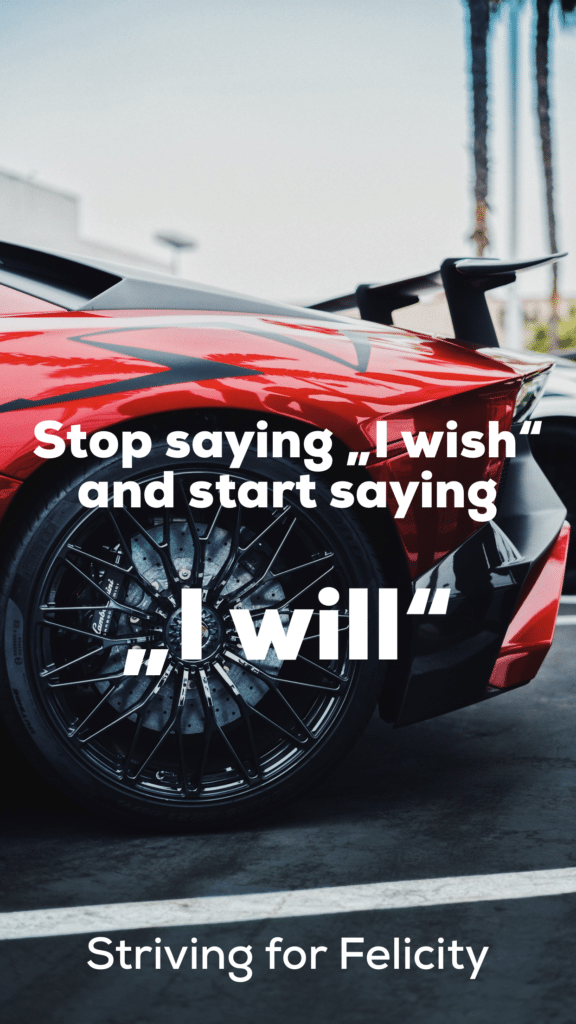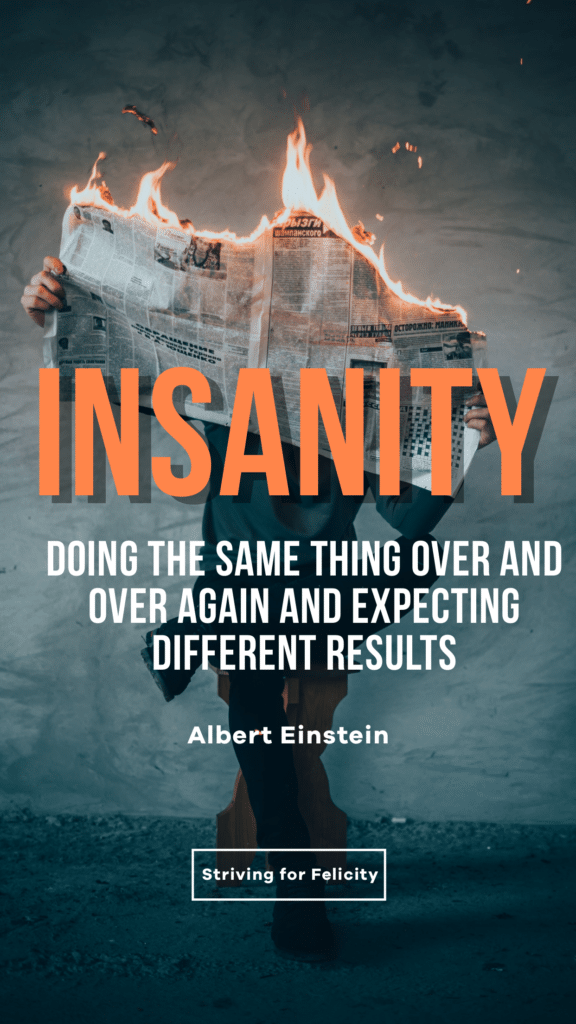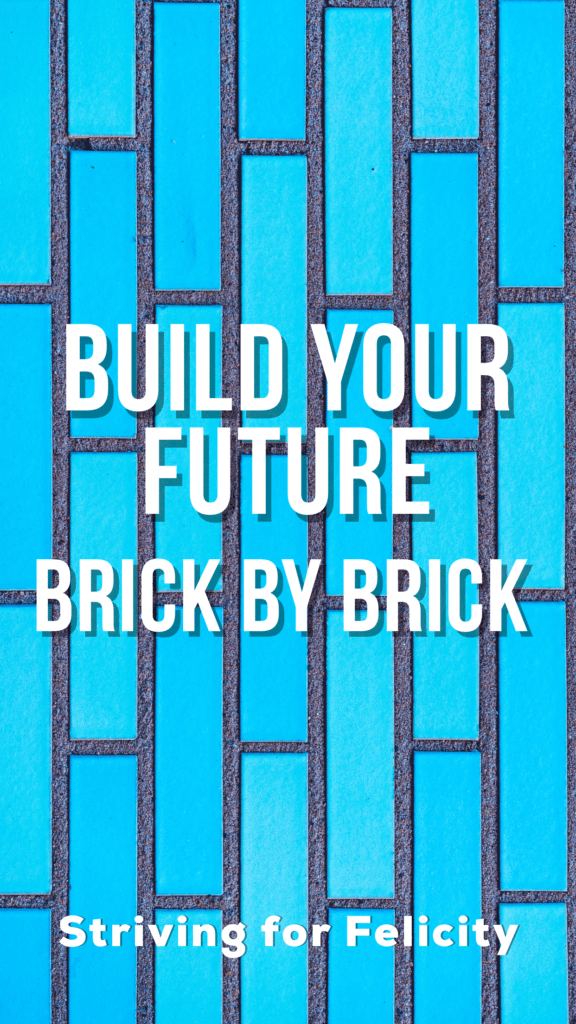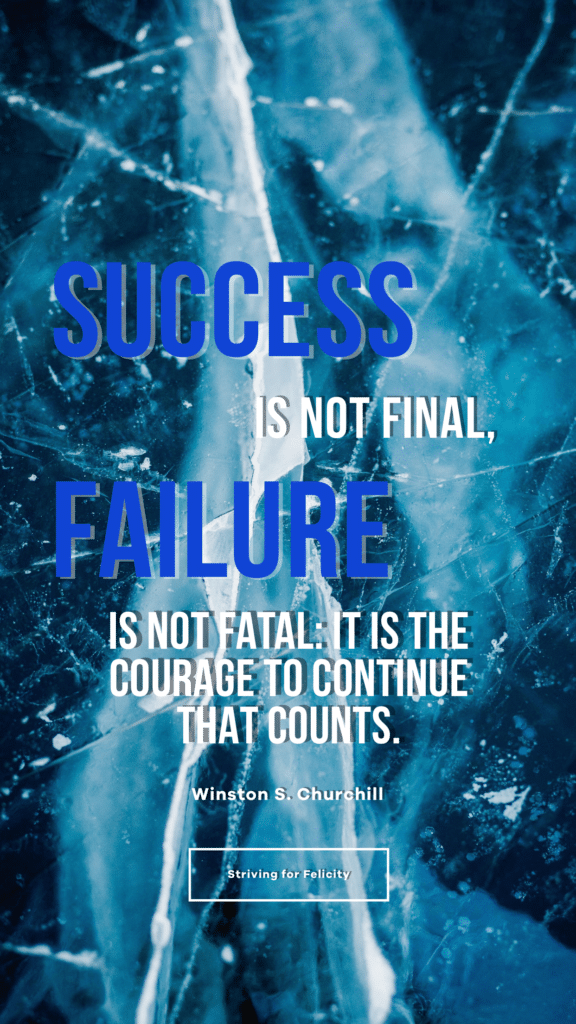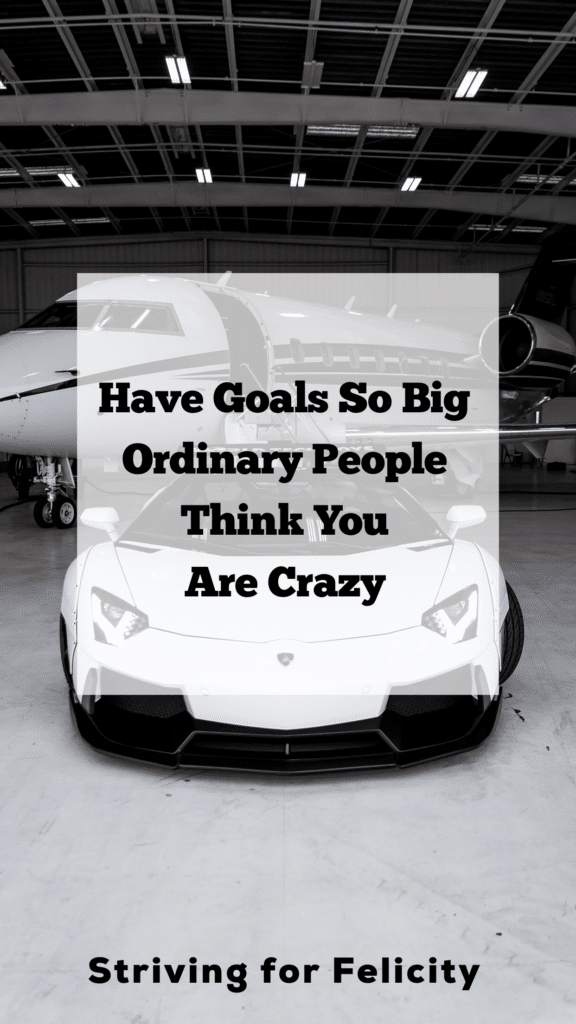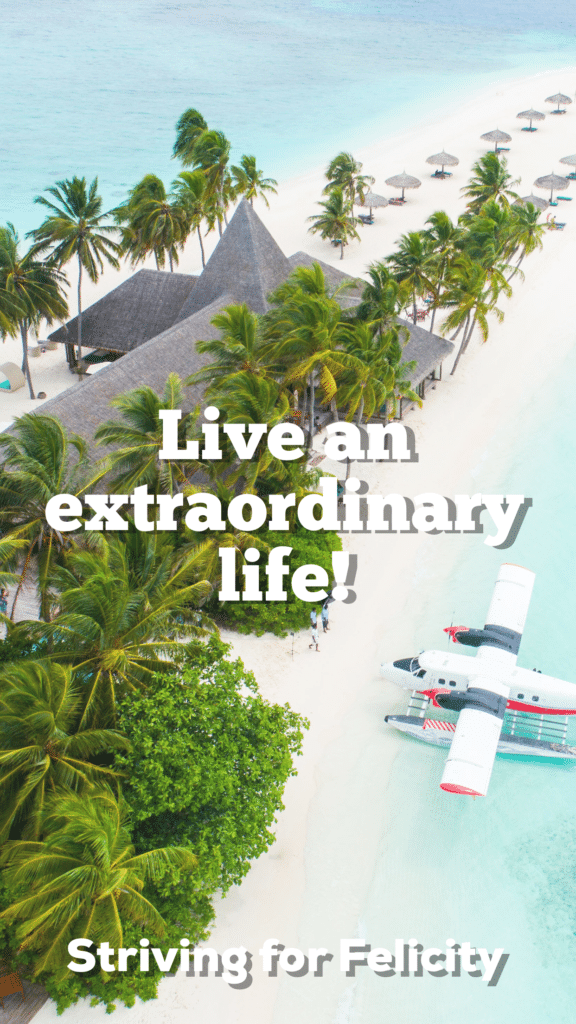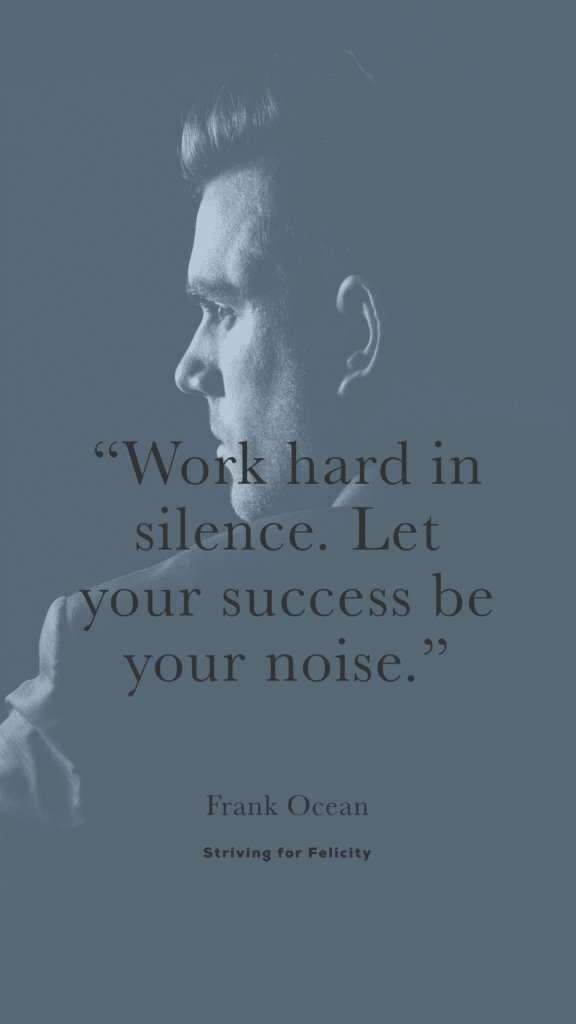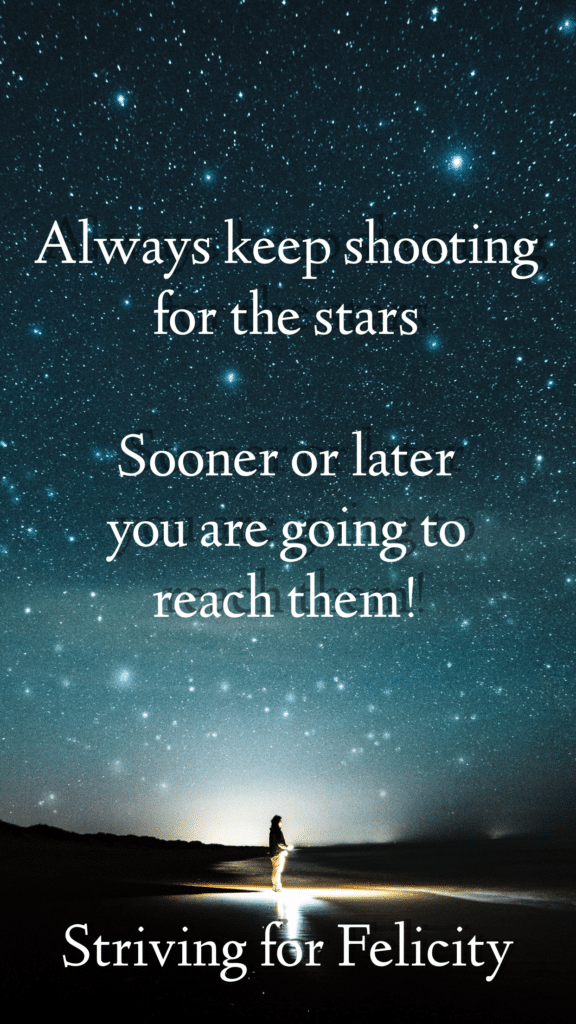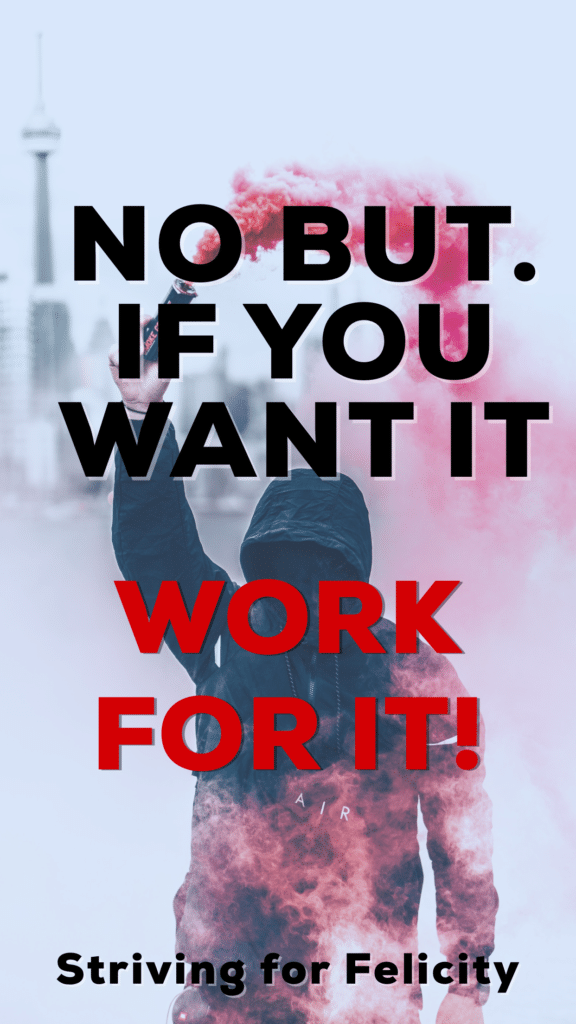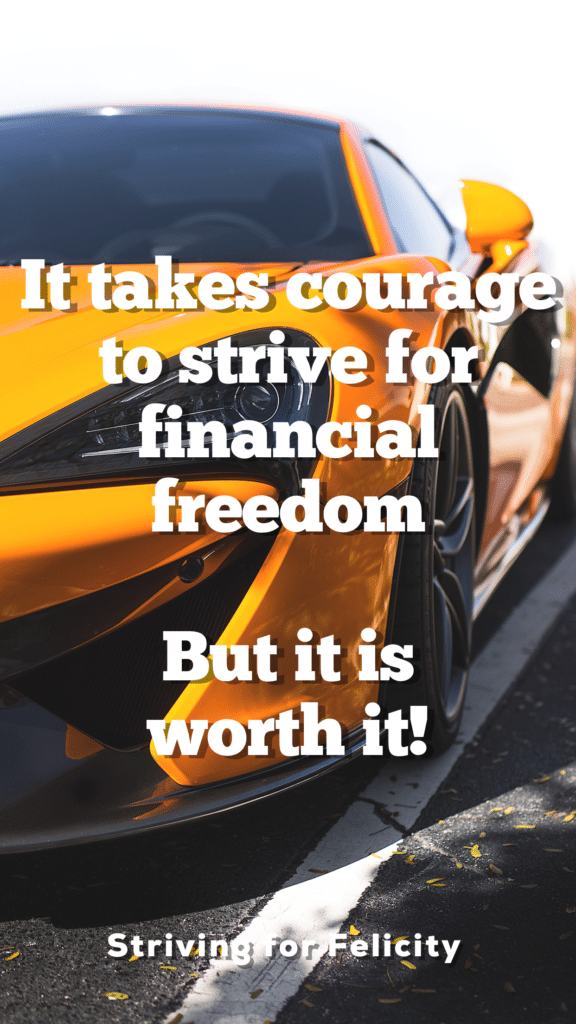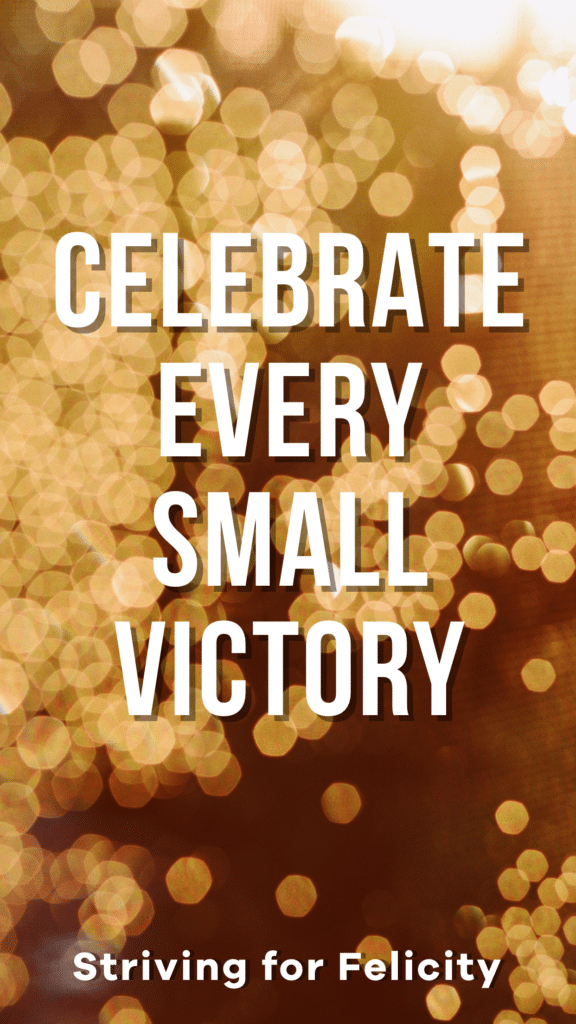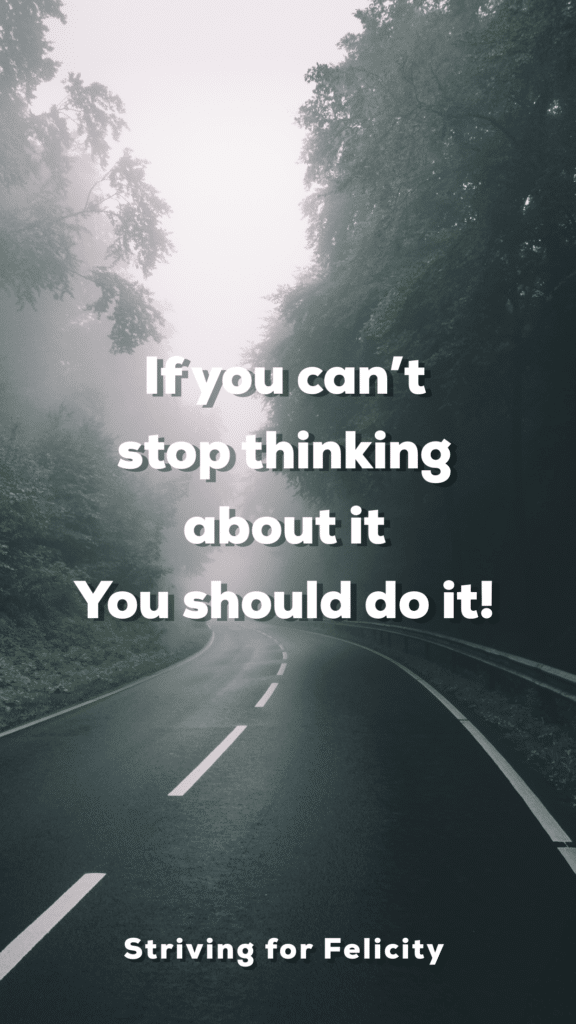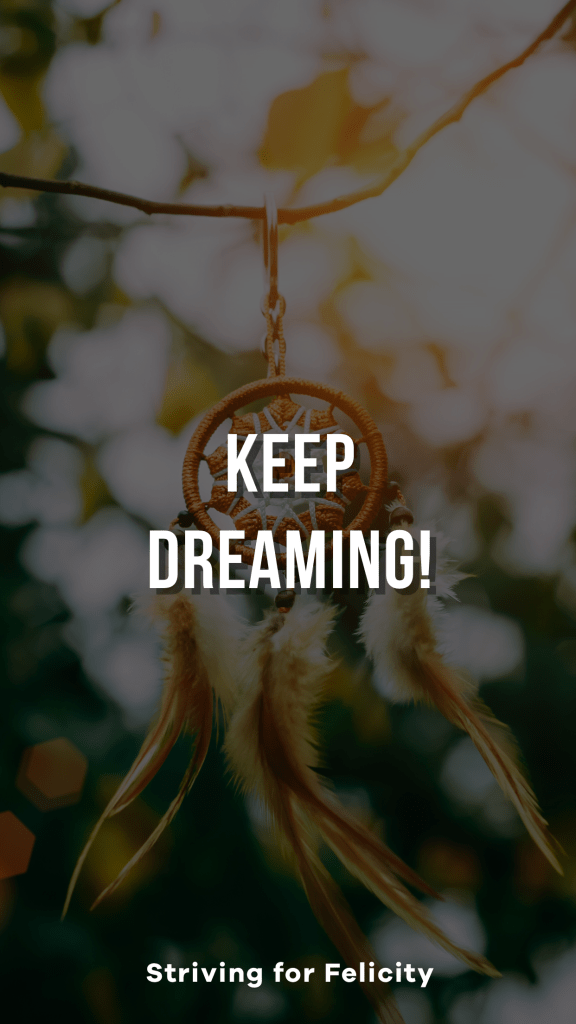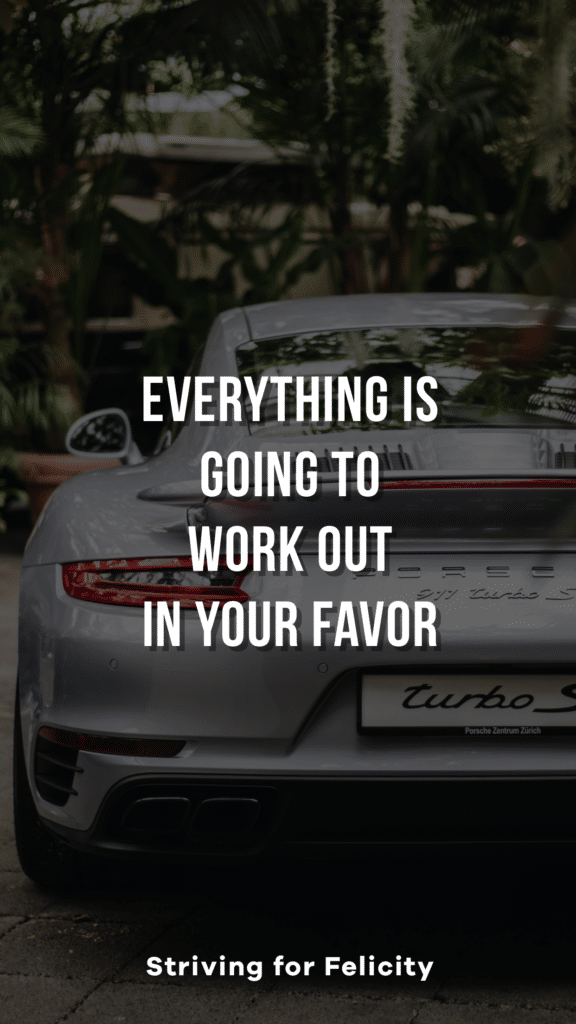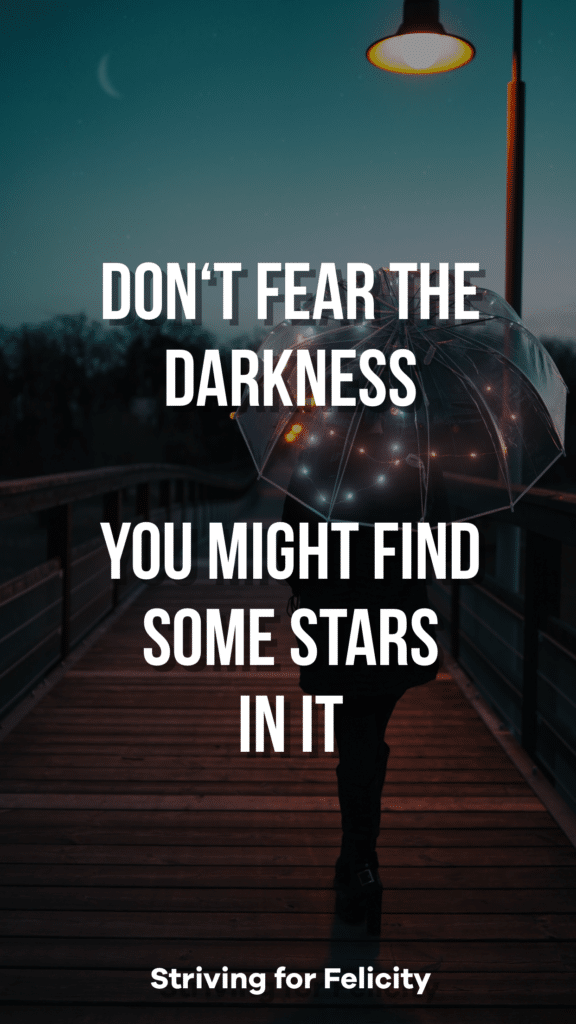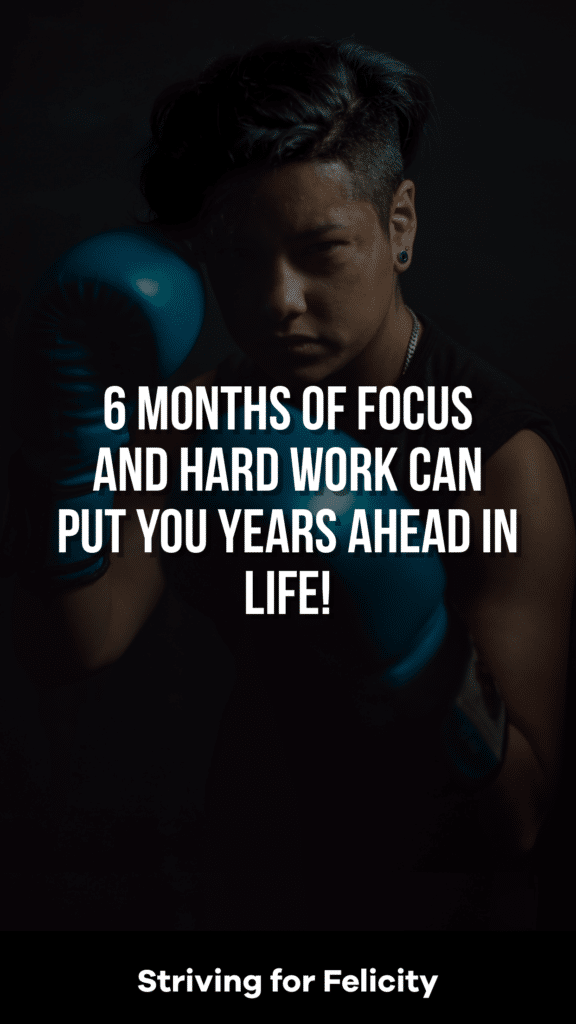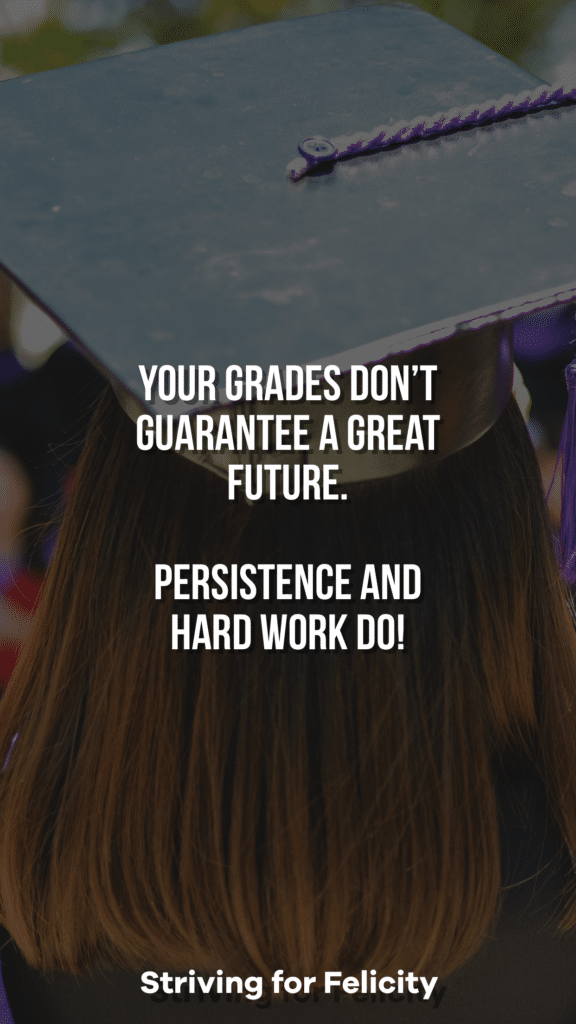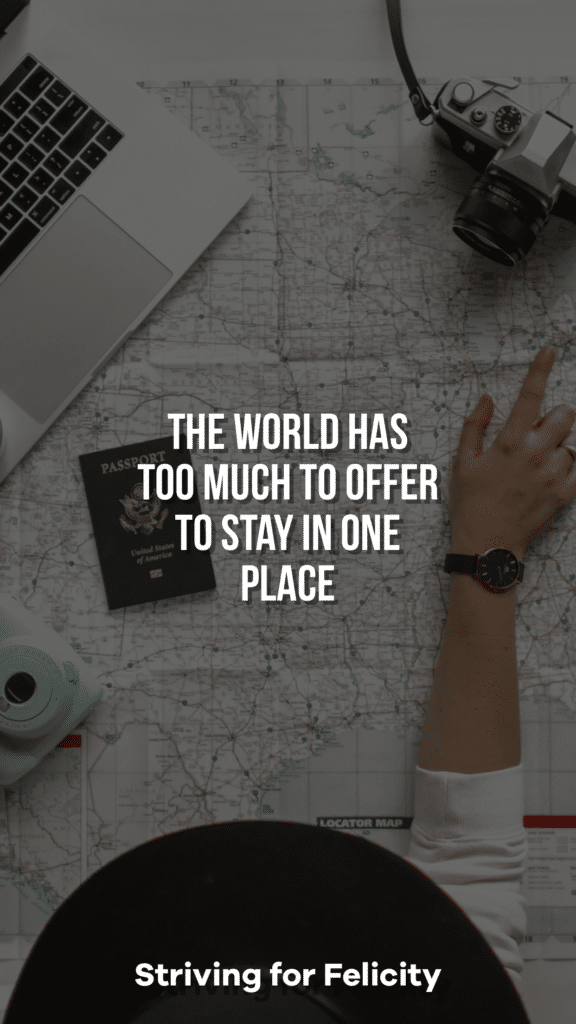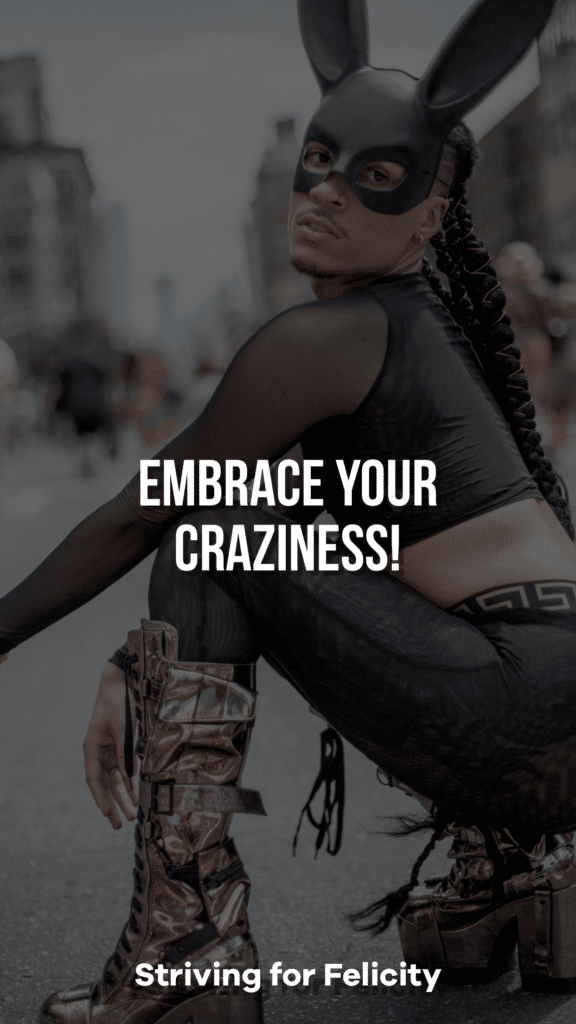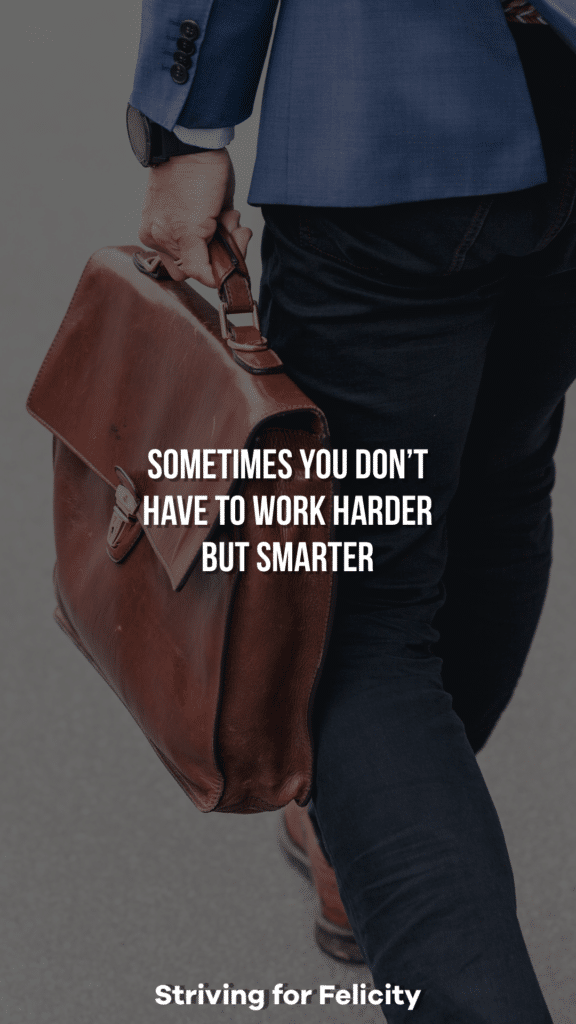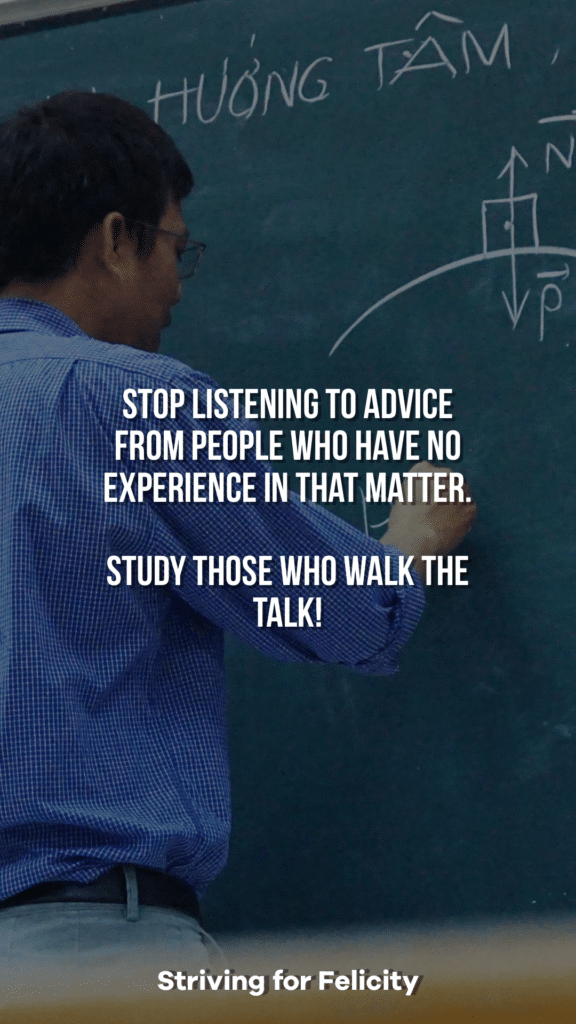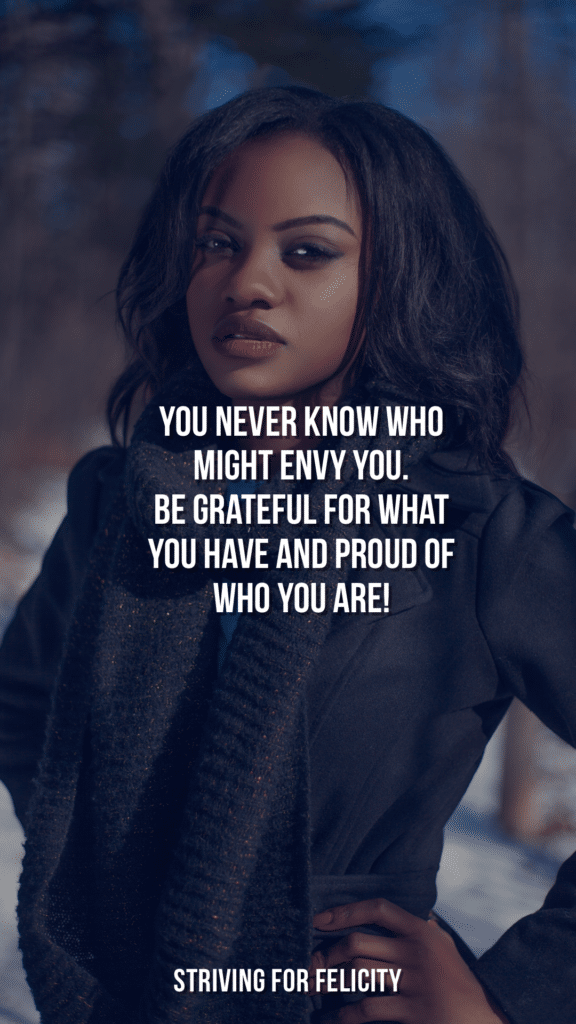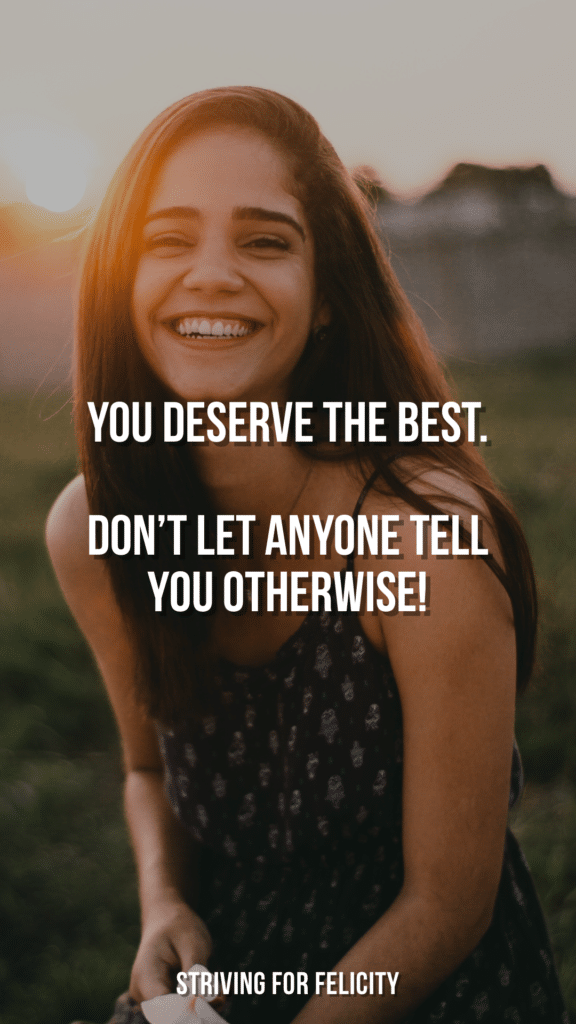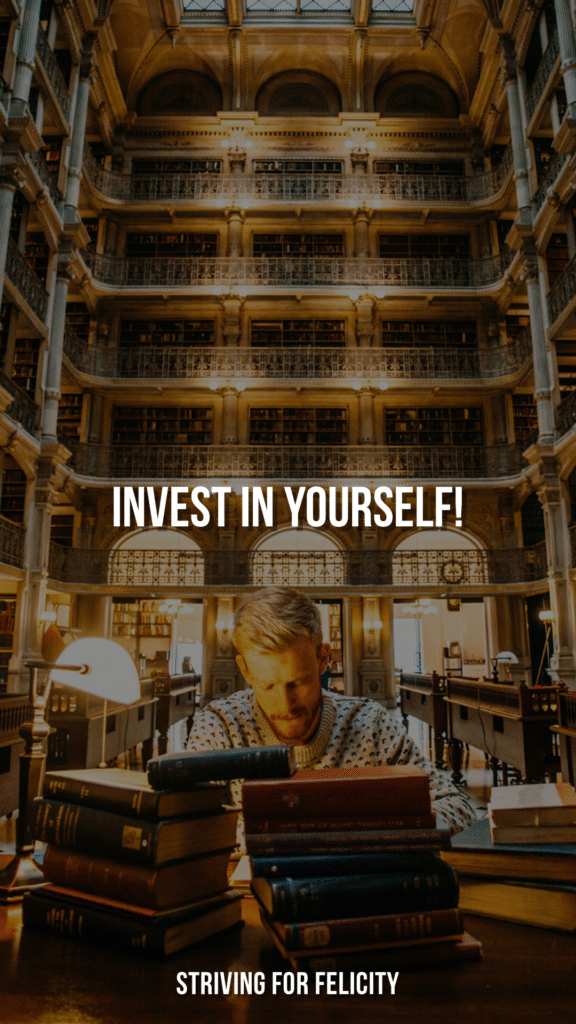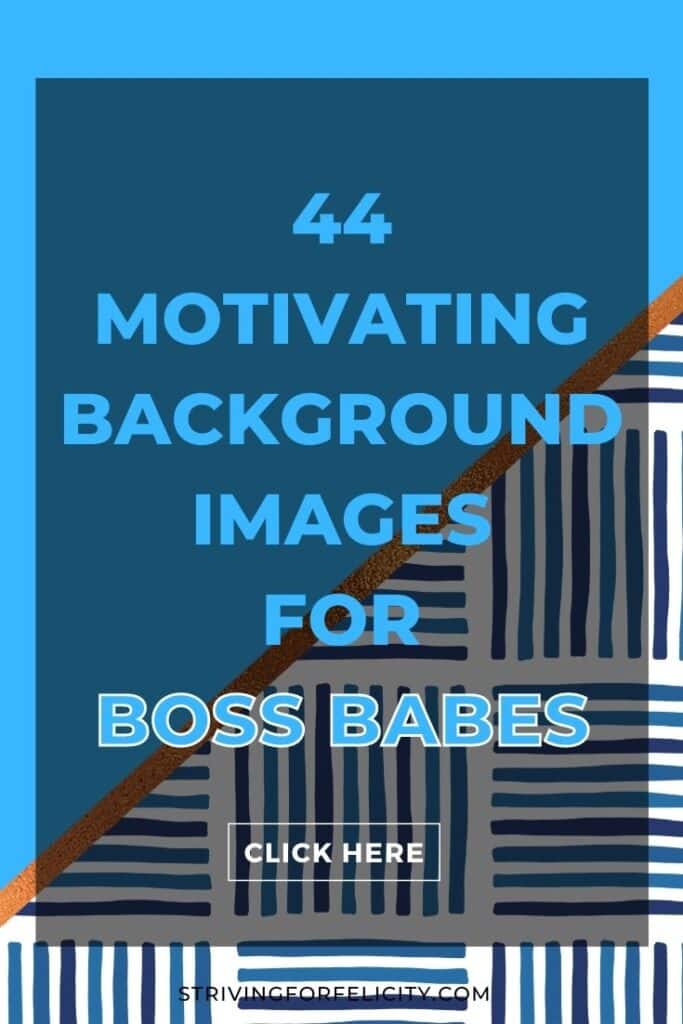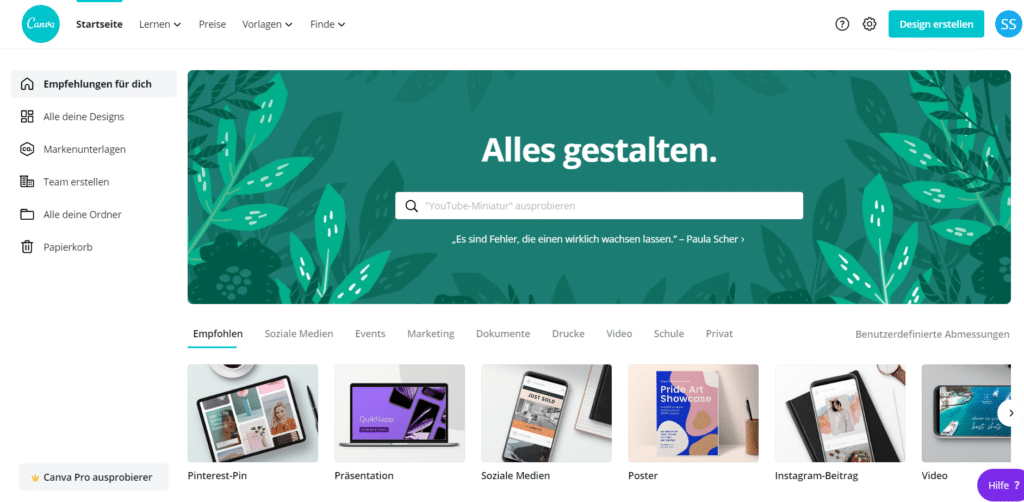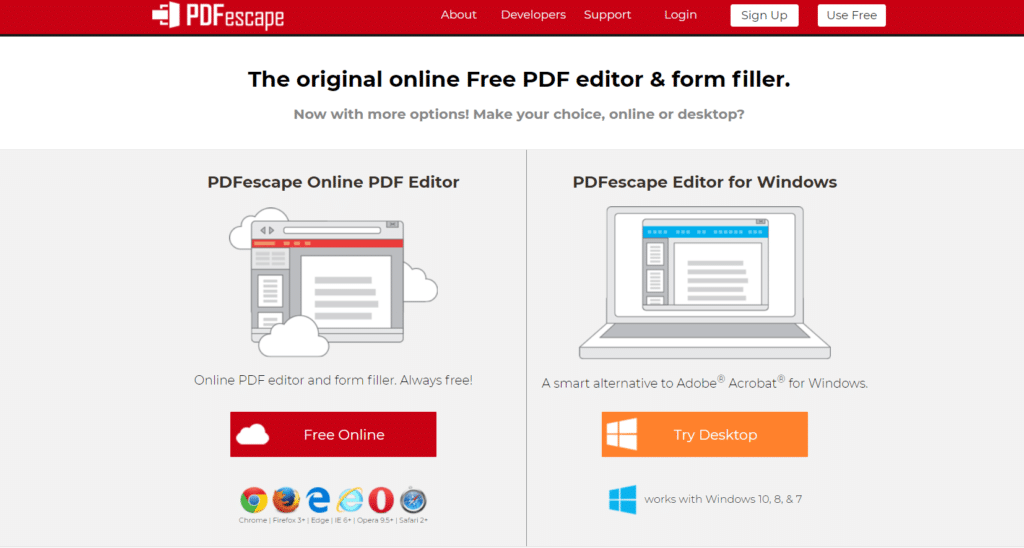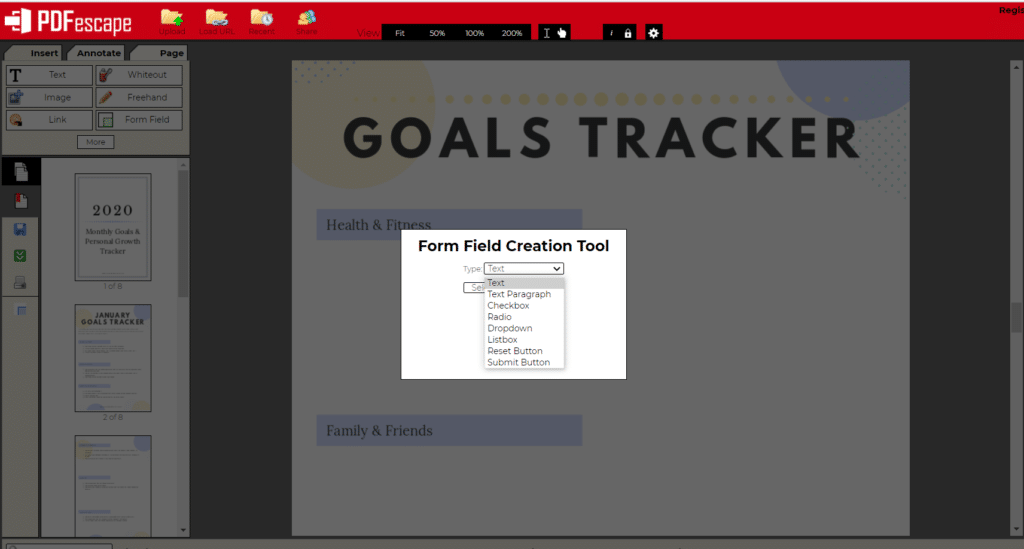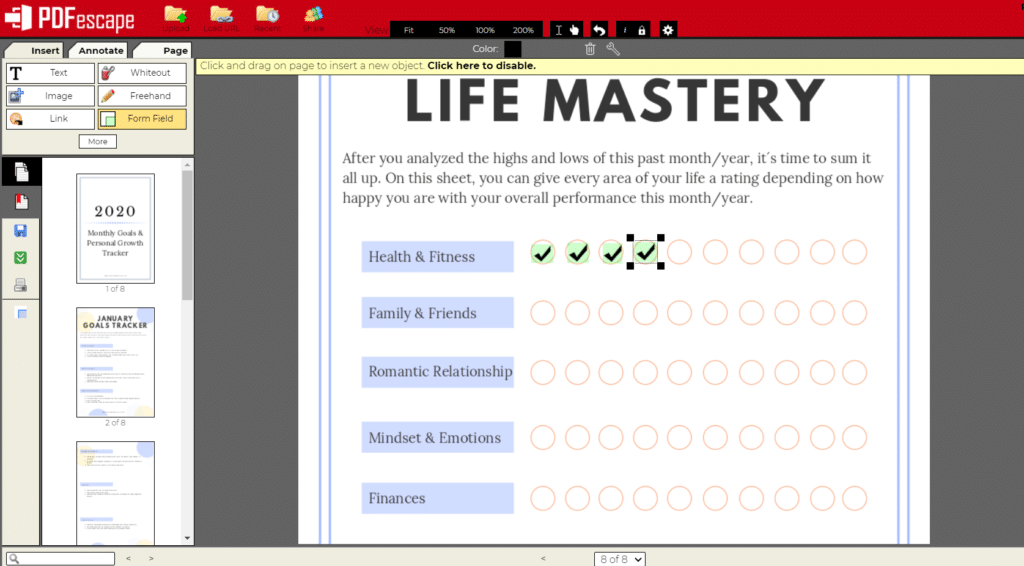Another year has passed – a year full of fantastic books!
I know that at times we all need some new inspiration on what our next read should be. That’s why I love book lists like the following so much.
That’s also why I’ve created my Reading List for Personal Growth as one of the Blog’s first posts.
So if you want a more extensive and ever-growing list of non-fictional books to read, you should definitely check out that list.
However, if you want more details on those books’ content and my opinion, you should look out for these kinds of posts.
With that being said, here are the books I’ve read this year:
1. Zen And The Art Of Motorcycle Maintenance
I started off the year with quite a demanding book.
Zen and the Art of Motorcycle Maintenance is a mixture of a novel, an autobiography, and a book on philosophy written in 1974.
I purchased it because one of my favorite YouTube Channels, Alux.com, recommended it as a philosophical must-read.
I have to say, my feelings towards it were mixed.
First of all, I have to mention that there was indeed a lot of motorcycle maintenance talk through the first third of it—much more than I expected.
Also, the storyline was somewhat weird and dull initially (for me, at least).
But through the second half of it, my interest was peaked, and things got much more enjoyable. Mostly as I figured out that the story was somewhat of an autobiography.
2. Girl Code by Cara Alwill Leyba
After that demanding and lengthy first book of the year, I decided to go for something more light and inspiring.
Girl Code by Cara Alwill Leyba was everything I hoped it to be.
Easy to read and with inspiring stories, it got me full of Boss Babe vibes and ready to create the extraordinary life of my dreams as an empowering woman.
I’ve been listening to Cara’s Podcast The Champagne Diet for a while now, and I love her mindset and vibes.
If you want to know what she’s like, listen to a few of her episodes – actually listen to them anyway, whether or not you intend to buy the book.
I’m sure you’ll love her just as much as I do.
Read also: 7 Steps Of My Boss Lady Morning Routine
Read also: 12 Ways To Have A Perfect Boss Lady Day
3. Goddesses In Everywoman by Jean Shinoda Bolen
Next, I took upon rereading a more demanding book: Goddesses In Everywoman by Jean Shinoda Bolen is a book on women’s psychology.
The author uses seven of the main Roman goddesses (Hera, Aphrodite, Demeter, Artemis, Athena, Persephone, Hestia) as archetypes for female behavior.
Through them, she created behavioral patterns typical for relationships with parents, children, friends, lovers, your goals in life, your academic path, and more.
She also names famous (although nowadays probably not anymore widely known) women as examples of this archetypal behavior.
The book fascinated me.
I was genuinely able to see some of the women’s behavioral patterns around me explained in the book.
And even more critical, the book provided me with more inside into my own psyche and the archetypes that I embody.
It’s definitely an exciting read for any woman!
4. Love Her Wild by Atticus
My first dip into poetry!
If you read quotes on Instagram or Pinterest, you might have stumbled over some of Atticus’ work already.
It’s a perfect coffee table book and nice to look into every once in a while.
If you like his poems, you might also want to check out Nacked On Cashmere, a Podcast where these small poems are read aloud.
5. The Rational Optimist
I’m sure you can discover a pattern by now. This year I somewhat alternated between more demanding and lighter reads.
The Rational Optimist is definitely among the former group of books.
You know how the news and a lot of literature paint such a negative image of the world’s future?
How so many people are like, “I wouldn’t want to bring children into this world” and “Everything was better in the past.”
Yeah, well, those opinions have always p#ssed me off.
That’s why I feel particularly drawn to those rare people with a positive yet realistic outlook on the future.
The first book I read in this direction had been Factfulness by Hans Rosling, which I can HIGHLY recommend to everyone.
The Positive Optimist also uses facts, sometimes from studies but mostly from history, as the foundation for its optimistic outlook onto the future.
This book truly challenged some beliefs I’ve held for a long time now and made me overthink them.
After reading this, you won’t feel anxious anymore when the next wave of apocalyptic prophesies are broadcasted through talk shows and social media.
You will have a well-informed tool kit that allows you to create your own – most likely optimistic – opinion on our future.
6. The Lost Symbol (#3 Robert Langdon Series) by Dan Brown
You most likely heard about the Illuminati or the Da Vinci Code by Dan Brown. First, the book was a bestseller, and then they even made a movie with Tom Hanks about it.
The Lost Symbol is the third book in the Robert Langdon series, and I have to say it was AMAZING!
What I love so much about this series is that they are not merely thrillers but include so much of accurate information about architecture, history, numerology, science, religion, and more.
The books never fail to introduce me to new topics that pique my curiosity. In this particular book, I was introduced to Noetic science.
This science field conducts experiments and research around topics like the limitations of our consciousness, the interconnectedness of mind and matter, and transformational experiences (like healers that can heal simply with their touch and thoughts).
In the book, there is also some talk about how much the soul weights.
This science reminds me a lot of the law of attraction.
Anyway, this is just one of many exciting topics that Dan Brown dives into throughout the thrilling chase through Washington DC.
7. In The Flow by Alisa Vitti
This is an ABSOLUTE must-read for every woman out there!
Alisa Vitti teaches you that period issues of any kind are NOT normal. They are common, and that’s why everyone believes they are normal, but this couldn’t be further from the truth!
It’s time we truly learn to appreciate our second clock, the 28-day cycle and learn to treat our body in the best possible way.
We need to stop buying into quick fixes like the pill that don’t actually solve our problems but merely mask them while simultaneously creating many more issues.
If you are ready to take back the control over your body and live the best life possible without medications that could damage organs or cause depression, this book is for you!
Check it out!
8. The Prince by Machiavelli
Over the years, I’ve read one or two good quotes from Machiavelli. So I thought I should check out one of his works.
I went for The Prince. It’s a nice short booklet – perfect for introducing you to Machiavellis writing.
I’m not sure what exactly I expected from the book when I started reading it. But it surely wasn’t a how-to-guide on becoming a successful ruler and maintaining that position.
Still, it was quite interesting to read about the strategy and psychology that comes with that endeavor.
Particularly since Machiavelli based his tips on many historical examples, that were sometimes more sometimes less familiar to me.
If you’re interested in the strategy behind war and politics, this book should interest you.
9. The Titans Curse (#3 Percy Jackson Series) by Rick Riordan
If you love greek mythology and Fiction books, you HAVE to start reading the Percy Jackson Series!
I originally started reading it somewhen in my early teenage years, I think. Anyway, I didn’t make it further than the second book for whatever reason.
And as my interest rekindled this year, I decided to continue with the third one. It was just as great as expected!
I love how each book introduces me to new mythological stories and how I can test my knowledge through it.
Give it a try!
10. 12 Rules for Life by Jordan B. Peterson
This book I had been eying ever since it was on those bestseller bookshelves in the book stores.
Finally, I got around to reading it.
I have to admit, I’m not entirely happy with it. Don’t understand me wrong. The rules he mentioned are definitely wise. They were elucidated through many exciting stories, biblical interpretations, and historical analysis.
However, sometimes I felt those chapters got a bit lengthy when he could make his point more quickly. But hey, maybe it was just me being in an impatient phase.
Anyhow, it is definitely worth a read.
11. Limitless by Jim Kwik
After over two decades of helping people improve their memory, reading speed, and overall brain performance, Jim Kwik has finally gifted us with a book that sums up all of his experiences and tips.
Since fast learning is becoming increasingly important in today’s informational age, this is a must-read for everyone.
This book also gives you some tools at hand to keep your brain healthy even throughout old age.
And Jim Kwik is a great teacher. So get out your wallet and get yourself that book!
That’s it. Those are the books I’ve read this year.
What did you read? Comment down below your favs from this year.
Also, what’s on your reading list for next year? Mine is steadily growing, it’s not even funny even more -_-
I hope you have a fantastic day!
Sophie